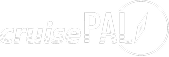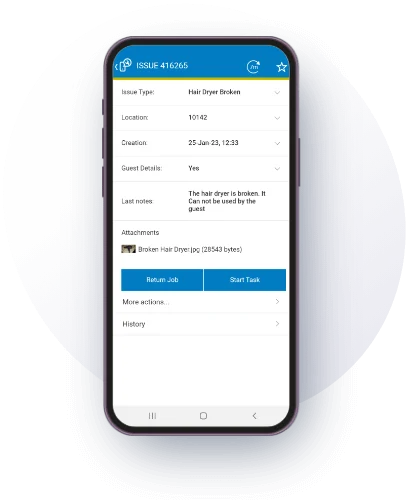Unleashing operational excellence with the
Cruise Guest Service App
Cruise Apps are designed to fully optimize your cruise ship operations and hotel maintenance processes, our mobile apps provide end users with tools to perform tasks on-the-go. Our innovative solutions feature real-time updates, offline capabilities, seamless service management, and user-friendly interfaces.
User-friendly
Automatic data syncing
Minimal training required
Secured access
Customizable
Frequent updates
and enhancements
Technicians, housekeeping staff, and others use the xMobile™ cruise app to complete or fulfill tasks. The main function is to allow users to remain mobile and get automatic work and service orders, improving efficiency and saving time. Users can also update the system on the progress and completion of tasks, providing valuable data that helps management improve processes and maintenance.
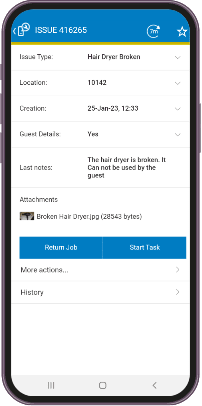
Benefits of xMobile™
Effortless
task management
Easily receive, track, complete, and manage assigned tasks ensuring smooth and efficient operations.
Flexible
connectivity
Works seamlessly in both connected and disconnected modes from Wi-Fi, ensuring uninterrupted functionality.
Seamless
integration
Enjoy smooth connectivity with the IssuTrax web and xCreate™ mobile application for streamlined operations.
Real-time progress
tracking
Stay informed with real-time progress updates, enabling quick decision-making and efficient task management.
Empowered
technicians
Enable your technicians to work on the go, addressing guest-reported issues promptly and efficiently.
Frequently asked questions
Can I use the xMobile™ application without internet connection?
You can use the xMobile™ cruise app offline, granting users the flexibility to fix issues while on the go.
What are the key features in the xMobile™ application?
Our cruise app helps users to handle maintenance or guest problems easily while on the move. Users receive visual and audible notifications for new issues, and the application seamlessly functions in offline mode. It’s easy to start and fix problems with a simple interface. You can also take and add photos to the issue, as well as document the root cause to assist in future troubleshooting and preventive measures.